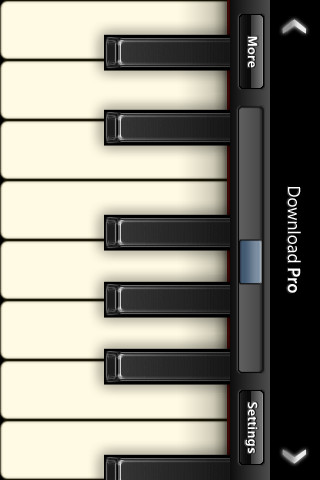When I first reviewed Virtuoso Piano Free 2 HD for the iPhone for some other website on its way out,the app had the name of Grand Lite. Undergoing a name change, but still developed by Peterb, this is still an app worth checking out for anyone interested in tickling the “ivories” on their touchscreen.
Enjoy the review:
Using a smartphone as a camera is a common, but formerly atypical, use of a device designed to make phone calls. Using a cellphone as a piano, on the other hand, is an oddity made possible on the iPhone and the iPhone Touch through its multitouch interface.
Virtuoso Piano Free 2 HD is available on the App Store as one of many quality free downloadable piano apps for the iPhone. Developed by Peterb, this virtual piano features a clear sound and a large, easy to play keyboard – for a smartphone!
Virtuoso Piano Free 2 HD Features
- Large keys allow for easy multitouch play
- Two buttons and scroll bar to change octaves
- Allows display of key labels
- Plays along with iTunes
A Clear Piano Sound
Virtuoso Piano Free features high-quality samples over all the octaves of a grand piano. Both the highest tinkling notes and the lowest rumbling chords sound full and authentic. Even without earphones, the app’s tone is clear and powerful.
When playing along with a song from iTunes, the piano sound cuts through quite effectively. Playing along with iTunes is a great feature, as it is a lot of fun to try and play along with the favorite tracks from one’s iTunes library. It is also helpful for figuring out a song’s melody and chord progressions.
Play it Again, Sam
While obviously not as easy to play as a real piano, Virtuoso Piano Free’s large keys make it a breeze to play intervals or melodies with one’s thumbs or even triads using one hand. Since the iPhone’s screen can only display one octave at a time, playing any more than four notes at once is difficult.
Two buttons or a scroll bar are used to switch between octaves. The scroll bar is more effective when wanting to jump a few octaves at a time. Unfortunately the scroll bar doesn’t recognize a swipe gesture, so tapping it is the only way to get it to change.
A settings screen toggles the iTunes play-along feature, the display of key labels, and the placement of the octave buttons – useful for left-handed players. The global volume for Grand Lite is also set on this screen.
Virtuoso Piano Free is definitely a fun download and one of the better piano apps available for the iPhone and iPod Touch. Its musical applications compared to a real piano are limited, but it is a great tool for learning songs out of one’s iTunes library and a fun way to kill a few minutes playing a melody or two.